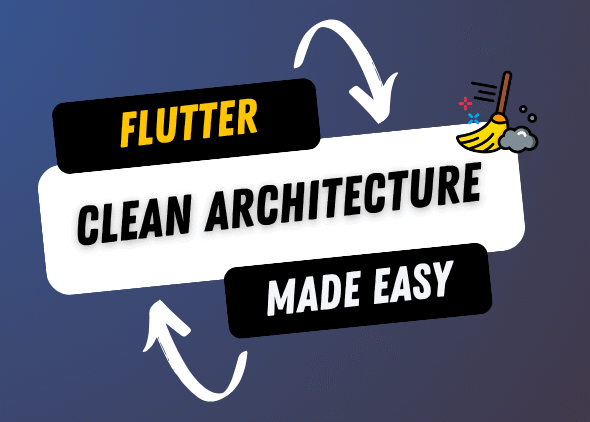عن الدورة
🛒 إطلاق قوة Flutter وFirebase: بناء تطبيق تجارة إلكترونية متكامل
📝 وصف الدورة
مرحبًا بك في الدورة الأقوى لبناء تطبيقات احترافية باستخدام Flutter وFirebase!
في هذه الدورة العملية، ستتعلم خطوة بخطوة كيفية بناء تطبيق تجارة إلكترونية كامل، يحتوي على لوحة تحكم إدارية (Admin Dashboard) قوية لإدارة المنتجات والطلبات والمستخدمين.
سواء كنت مطورًا مبتدئًا أو تسعى لتعزيز مهاراتك في تطوير التطبيقات، فهذه الدورة صُمّمت خصيصًا لك.
📚 ما الذي ستتعلمه؟
-
تخطيط المشروع وتجميع المتطلبات: كيف تحدد احتياجات المشروع وتخطيطه بطريقة احترافية قبل كتابة أي سطر كود
-
بناء واجهات Flutter تفاعلية: إنشاء واجهات مستخدم جذابة ومتجاوبة باستخدام Flutter، مع إتقان الـ Widgets والتخطيطات والتنقّل
-
بناء لوحة تحكم إدارية: إنشاء لوحة تحكم مخصصة للمشرفين لإدارة المنتجات والمستخدمين والطلبات
-
اتباع أفضل الممارسات: كتابة كود نظيف ومنظم، تحسين أداء التطبيق، وتنفيذ تدابير الأمان المناسبة
-
الاختبار وتصحيح الأخطاء: كيفية اختبار التطبيق بشكل شامل وضمان تجربة مستخدم خالية من المشاكل
-
التعامل مع سيناريوهات حقيقية: تطبيق المفاهيم من خلال حالات دراسية واقعية تحاكي بيئة العمل الحقيقية
ماذا سوف تتعلم؟
- تخطيط المشروع وتجميع المتطلبات: كيف تحدد احتياجات المشروع وتخطيطه بطريقة احترافية قبل كتابة أي سطر كود
- بناء واجهات Flutter تفاعلية: إنشاء واجهات مستخدم جذابة ومتجاوبة باستخدام Flutter، مع إتقان الـ Widgets والتخطيطات والتنقّل
- بناء لوحة تحكم إدارية: إنشاء لوحة تحكم مخصصة للمشرفين لإدارة المنتجات والمستخدمين والطلبات
- اتباع أفضل الممارسات: كتابة كود نظيف ومنظم، تحسين أداء التطبيق، وتنفيذ تدابير الأمان المناسبة
- الاختبار وتصحيح الأخطاء: كيفية اختبار التطبيق بشكل شامل وضمان تجربة مستخدم خالية من المشاكل
- التعامل مع سيناريوهات حقيقية: تطبيق المفاهيم من خلال حالات دراسية واقعية تحاكي بيئة العمل الحقيقية
محتوى الدورة
Introduction
-
Discord Link
-
02:57
-
03:00
-
Trello Intro
07:19
Splash & Onboarding Feature
-
Important Resources [Must Read]
-
App name And Icon
08:28 -
Create Splash View
03:14 -
On Generate Route
02:46 -
Splash View ui done
07:11 -
Splash View Logic Done
03:21 -
Steps to build On Boarding Feature
09:28 -
Create on boarding view
02:29 -
Page View item part one
06:14 -
Page View item part two
10:39 -
Page View item part three
06:51 -
Dots Indicator
04:58 -
Custom Button
09:40 -
Steps to finish feature logic
03:02 -
Add logic part one
02:11 -
Add logic part two
03:40 -
Add logic part three
06:50 -
Add text styles part one
13:47 -
Add text styles part two
09:24 -
add font family
07:20 -
fix issue
04:10 -
Add navigation logic to onboarding view
08:24 -
Create shared preferences singleton
08:02 -
Add navigation logic to splash view
04:49
Auth Feature
-
Create login feature todo cards
13:04 -
Login ui part one
03:05 -
Login ui part two
05:12 -
Login ui part three
09:27 -
Login ui part 4
09:11 -
Login ui part 5
05:41 -
Login ui part 6
11:14 -
Signup tasks
03:37 -
Signup ui part 1
03:56 -
Signup ui part 2
02:11 -
Signup ui part 3
09:05 -
Signup ui part 4
14:22 -
Signup ui part 5
05:28 -
What service will we use & why
10:08 -
Add Firebase
11:25 -
Create user Entity
07:04 -
Add dart z package
01:37 -
Create firebase auth service
02:24 -
Implement create user with email and password
08:17 -
Implement auth repo create user with email and password
09:53 -
Create signup cubit
03:49 -
Add get it
10:28 -
Integrate signup cubit
04:38 -
Trigger signup cubit
13:54 -
Create Bloc Observer
07:58 -
Create Password Field
05:28 -
Accept terms and conditions
05:37 -
Log errors
10:35 -
Implement login with email
13:54 -
Create sign in cubit
05:33 -
Integrate sign in cubit
05:06 -
sign in with email and password
07:22 -
Create sign in with google method
05:25 -
implement sign in with google
06:17 -
Trigger sign in with google
04:09 -
Implement sign in with Facebook
05:16 -
Trigger sign in with Facebook
05:40 -
Add Facebook configuration
17:06 -
Implement sign in with apple
14:13 -
Configure sign in with apple
10:05 -
Test auth feature on ios
07:24 -
Configure sign in with google on ios
08:06 -
Configure sign in with Facebook on ios
07:47 -
Fix issue with facebook sign in on ios
09:30 -
Finish auth feature
04:30
Read and Write User Data
-
Database Structure
05:28 -
Database Structure part two
09:06 -
Add FireStore
04:14 -
Create Abstract Database Service
04:49 -
Implement add data method
02:50 -
Add Tasks to Trello
01:25 -
Create Add User Data Method
05:55 -
Implement Add User Data
06:51 -
Trigger Add User Data Method
05:00 -
Delete user
07:18 -
Fix issue with adding data
03:09 -
Add user data in social auth
06:07 -
Implement fetch user data part one
05:51 -
Implement fetch user data part two
05:34 -
test get user data
05:54 -
fix issue with reading user data
05:25 -
Apply read data to social authentication
06:52
Home Feature
-
Intro
05:01 -
Create home feature
05:13 -
Create home app bar
13:08 -
Create search text field
12:18 -
Create featured item part one
08:55 -
Featured item part two
12:31 -
Featured item part 3
04:59 -
Create Featured list
04:22 -
Best selling header
02:03 -
Build fruit item
11:24 -
Build best selling grid view
04:38 -
Create custom bottom navigation bar part one
02:29 -
Create custom bottom navigation bar part two
06:30 -
Create custom bottom navigation bar part 3
06:05 -
Create custom bottom navigation bar part 4
05:01 -
Finish bottom navigation bar
08:03 -
Add logic to bottom navigation bar
04:50 -
Create best selling view
04:33 -
Create custom app bar
05:35 -
Navigate user to home view directly
04:58 -
Save user data
07:44 -
Fetch user data and display user name
04:18 -
Firebase Storage Update
04:23 -
Create fruits hub dashboard
03:25 -
Configure dashboard with firebase
04:54 -
Create dashboard view
04:02 -
Fire store collections part one
05:48 -
Fire store collections part two
07:08 -
Fire store collections part three
08:33 -
Create add product view
03:18 -
Create add product form part one
07:11 -
Create add product form part two
02:40 -
Create add product form part 3
06:21 -
Create add product form part 4
05:22 -
Add product form done
04:42 -
Validate add product form
06:26 -
Create add product input entity
04:45 -
Create images and products repo
06:20 -
Add cloud stoarge
11:08 -
Create storage service
04:47 -
Implement upload file
13:48 -
implement upload file part two
05:42 -
Create add product cubit
08:19 -
Implement add product
05:10 -
Fix some issues
05:28 -
Add Product to firestore
07:05 -
Integrate add product cubit with ui
06:20 -
Add additional data to fruit product
05:09 -
Add additional data to fruit product part 2
07:08 -
Create review entity and model
09:25 -
New Storage Service
03:12 -
Supabase create account
03:00 -
Supabase storage docs
06:56 -
Configure supabase with flutter
03:32 -
Create supabase storage service
03:28 -
Implement upload file with supabase
05:17 -
Upload file to supabase
08:12 -
Fix issue with create bucket
02:49 -
Get image url
08:13 -
Create products repo
06:05 -
Add selling count to product model
03:32 -
Update get data method
04:29 -
Implement get products method
05:51 -
Implement get best selling products
11:33 -
Create products cubit
06:21 -
Provide and trigger products cubit
05:44 -
Integrate products cubit with ui
08:42 -
Fix error with product model part one
11:44 -
Fix error with product model part two
02:05 -
Display fruit data
04:30 -
Fix issue with image
06:38 -
Create products view part one
11:51 -
Create Products view part 2
05:31 -
Finish products view
06:18 -
Create cart view part one
03:41 -
Create cart view part 2
09:57 -
Create cart view part 3
08:47 -
Finish cart view
06:47 -
Create cart item entity part one
04:49 -
Create cart item entity part 2
05:39 -
Create cart entity and cart cubit
05:56 -
Add product to cart part one
09:32 -
Add product to cart part two
03:08 -
Integrate cart cubit
04:41 -
Display number of products added
03:11 -
Update cart button
04:54 -
Display cart list
06:34 -
Remove cart item done
02:24 -
Display product quantity
03:24 -
Create and integrate cart item cubit
08:02 -
Finish cart Feature
04:09
Checkout Feature
-
Checkout feature
01:24 -
Create checkout view
01:41 -
Create active step item
04:15 -
Create in active step item
01:56 -
Create checkout steps
04:04 -
Create step item
02:25 -
Create checkout page view
03:41 -
Create shipping items
08:40 -
Select shipping item
04:34 -
Shipping section ui done
02:24 -
Address input section ui done
04:14 -
Create payment section part one
02:54 -
Create payment section part two
06:21 -
Create order summry widget
05:58 -
Checkout view state management part one
04:00 -
checkout view state management part two
03:35 -
checkout view state management part three
03:23 -
Create order address and shipping address entity
05:12 -
Pass items to checkout view
02:42 -
Display shipping price
05:42 -
Assign pay with cash value
04:35 -
Fix issue with shipping section state
02:26 -
Address form part one
06:48 -
Address form part two
07:39 -
Fix issue with null check operator
03:29 -
Display order details
13:24 -
Add order to firestore
03:26 -
Create order model part one
03:51 -
Create order model part two
08:30 -
Create orders repo and repo iml
03:20 -
Create add order cubit
02:10 -
Add order to firestore done
05:47 -
Create payment entity
05:47 -
Create payment entity part two
11:36 -
Process payment part one
05:34 -
process payment part two
08:54 -
Fix issue with resetting order entity
04:21 -
Checkout feature part one
06:09 -
Checkout feature part two
05:57
Orders Feature
-
Create orders view
02:02 -
Create filter section
03:33 -
Create order item widget
06:25 -
Create order items list view
01:45 -
Create order entity
04:32 -
Create orders repo and orders repo impl
06:03 -
Create fetch orders cubit
02:59 -
Display orders done
09:09 -
Fix issue with displaying orders
14:28 -
Streams part one
10:40 -
Streams part two
07:27 -
Mange streams
03:11 -
Update order status part one
06:10 -
Update order status part two
04:46 -
Create update order cubit
03:51 -
Add order id
02:42 -
add Testing orders
01:42 -
Update order status done
03:35
E commerce end and next steps
-
END
16:23
احصل على شهادة
أضف هذه الشهادة إلى سيرتك الذاتية لتُظهر مهاراتك وتزيد من فرصك في لفت الانتباه.

تقييمات ومراجعات الطلاب
جزاك الله خيرا❤❤
ربنا يجزيك خير ويوفقك دايما ويحقق حلمك يا بشمهندس ويبقى لك اثر في كل بقاع الأرض 🥰